Binance Review 2021: Complete Exchange Overview
Binance Review 2021: Complete Exchange Overview
Binance is the world’s largest online cryptocurrency exchange by trading volume. The exchange is also one of the fastest platforms in the crypto market today.
As the world’s largest crypto exchange by trading volume, Binance Coin delivers investors and traders with a full suite of offerings.
CEO Changpeng Zhao founded Binance back in 2017 and is headquartered in crypto-friendly Malta after having moved from China.
The exchange provides investors with one of the widest range of cryptos available in the market place today. Cryptos on offer range from the market’s largest by market cap to some smaller and less known coins and tokens.
These include but are not limited to Aave (“LEND”), BAT (“Basic Attention Token”), Binance Coin (“BNB”),Binance USD (“BUSD”), Bitcoin (“BTC”), Bitcoin Cash (“BCH”), BitTorrent (“BTT”), Compound (“COMP”), Cosmos (“ATOM”), COTI (“COTI”), Dash (“DASH”), Dogecoin (“DOGE”), EOS “EOS”), Ethereum (“ETH”), Hedera Hashgraph (“HBAR”), ChainLink (“LINK”), Litecoin (“LTC”), Maker (“MKR”), MATIC Network (“MATIC”), NANO (“NANO”), Paxos Standard (“PAX”), Qtum (“QTUM”), Stellar’s Lumen (“XLM”), Synthetic Network Token (“SNX”), TomoChain (“TOMO”), Tron’s TRX (“TRX”), TrueUSD (“TUSD”), USD Tether (“USDT”), VeCHain (“VET”), and Zilliqa (“ZIL”).
With the broad range of cryptos on offer, Binance also delivers investors and traders with numerous ways to enter the market.
Investors and traders can purchase cryptos by:
- Bank Deposit: Binance supports bank deposits for fiat currencies.
- Credit/Debit Card: Visa and Mastercard.
- PTP Trading: By bank transfer and 60+ alternative options.
- 3rd Party Payment: Via Banxa and Simplex.
Binance Platform Attributes
- The Binance exchange is easy to navigate making it suitable for advanced and the more novice trader and investor. Binance offers multiple trading platforms to cater for different levels of trading experience. (See Key Features section).
- Users can deposit cryptocurrencies from external wallets or use a credit card, or deposit fiat currency. FX risk is removed, as Binance supports the deposit of all of the major fiat currencies.
- Traders can trade anywhere, with the Binance platform also available on Google Play, the App Store, and Android APK. For desktops, the platform is compatible with both, iOS and Windows.
- Finance: Users may earn rewards by depositing or staking cryptos, and get instant loans secured by crypto assets and more. (See Key Features for details).
- Binance supports amongst the largest number of cryptos in the market place.
- The platform not only supports spot trading but also margin and futures trading. Please see the Binance Futures review for more details.
- Strong emphasis on security, with Binance offering 2-FA and anti-Phishing measures.
- Charts are powered by TradingView – This gives users access to a wide range of indicators and drawing tools to support technical analysis.
- 24/7 – Customer support – 24 hours per day support is available via the chat page. There is also an extensive FAQ section and Learn Center to assist users to navigate the platform.
The Affiliate Program
For every new user referred to Binance, the referrer will receive a commission on fees anytime the new referred user trades on any of Binance’s spot or futures markets.Users are free to invite new users via either a spot referral link or futures referral link and receive commissions.
- Affiliates base referral rate is between 41%-50%. Affiliates can choose to share 0%, 5%, 10%, 15%, or 20% with the friends they invite.
- If the inviter’s daily average BNB account balance is less than 500BNB and their base referral rate is 20%, they can choose to share 0%, 5%, or 10%.
- If the inviter’s daily average BNB account balance is 500BNB or more, their base referral rate is increased to 40%%. They can choose to share 0%, 5%, 10%, 15% or 20%.
- Please refer to the Binance Futures review for details of the futures referral program.
The Pros and Cons
- A user-friendly platform, with plenty of tutorials and support to assist in familiarizing yourself with the platform.
- Binance offers amongst the widest range of cryptos in the market and a comprehensive range of crypto pairings to trade.
- High trading volume delivers greater liquidity to Binance traders.
- Supports the deposit and withdrawals of crypto and fiat money.
- Strong emphasis on security, with an array of security measures to protect investor assets.
- Launchpad gives Binance users access to newly launched coins and tokens.
- Users can earn interest by saving cryptos and earn rewards for staking cryptos.
- Multiple trading platforms to cater for different trader experience levels.
- Comprehensive support center and 24/7 customer support.
- KYC verification delivering an additional protection layer for Binance users.
- Mobile Compatible: Android and IOS.
- KYC compliance will be positive for some, while considered negative for traders seeking anonymity. Users are able to trade Bitcoin, however, before completing the verification process.
- A demo account is only available for the Binance Futures platform.
- The more advanced trading platforms can be daunting for novice traders while delivering for the more advanced trader.
Brokerage Services, Supported Cryptocurrencies & Payment Methods
The Platforms
- Basic: This is the easiest way to trade on the Binance exchange. Users can trade Bitcoin, BNB, and hundreds of other cryptos in just minutes.
- Classic: A standard trading platform that provides users with a more traditional platform to trade from. The platform includes charts and options to trade with stop loss, by market or limit order, and either spot or with margin. Binance also has an additional feature “One Cancels the other”. This is where a stop-limit order and a limit order are placed at the same time. When either of the order pairs is triggered, the other order will be canceled. If one is canceled, the OCO pair will be canceled.
- Advanced: The advanced platform offers all of the “Classic” features. Additionally, however, there are more trading tools within the charts.
- Margin: Allows traders to trade with margin to enhance earnings.
- OTC: Offers better pricing and fast settlement for larger buy or sell trades.
- P2P: Allows traders to buy and sell cryptos directly with other Binance users on the P2P platform.
The Trading Platforms
- From the dropdown menus, simply select the crypto you wish to convert and enter the amount. Then select the crypto you wish to purchase.
- Preview the conversion and then complete the trade.
- Open Orders.
- Order Histories.
- Trading History.
- Funds Summary.
Below the pairings on offer, you may also view trades by “Market Trades” across Binance or view your trades only, by selecting “My Trades”.
Advanced
The “Advanced” trading platform has a similar look to the “Classic”. Additionally, however, the “Advanced” platform offers a full suite of chart functionality to support technical analysis and trading.
Other than different chart functionality, it is just the layout between the “Classic” and “Advanced” that differs.
Margin
Binance also supports margin trading in order to increase profits. In order to go to the Margin trading platform, select “Margin” from the “Trade” dropdown menu.
With Binance Margin Trading, users can borrow funds to perform leverage trading.
Margin trading supports both Cross Margin and Isolated Margin Modes.
Isolated Margin Mode:
- Each trading pair has an independent isolated margin account.
- Only specific cryptos can be transferred into it, held, and borrowed in a specific isolated margin account.
- For instance, in a BTCUSDT isolated margin account, only BTC and USDT are accessible.
- Positions are independent in each trade pairing. If an additional margin is needed, you need to fund the account, it will not be automatically be funded from other isolated or cross margin accounts.
- Risk is isolated in each isolated margin account. Once liquidation happens, it will not affect other isolated accounts.
Cross Margin Mode:
- Each user can only open one cross margin account, and all trading pairs are available in this account.
- Assets in a cross margin account are shared by all positions.
- The margin level is calculated according to total asset value and debt in the cross margin account.
- Once liquidation happens, all positions will be liquidated.
In order to enable a Margin account, go to the “Wallet” dropdown menu and select “Margin”.
Here you may either open a Cross Margin account or Isolated Margin accounts as shown below. Choose the account that you wish to open and then click “Open Now”.
- Choose whether you wish to buy or sell and then enter the amount that you wish to buy or sell in the trade pairing.
- You may choose the pairings from the dropdown menus. Only enter one amount in either BTC or BUSD in the example below.
- Then click “Get Quote”.
- You will then have the choice to reject or accept the quote.
In order to buy and sell cryptos across the Binance network, go to the “Trade” dropdown menu and select “P2P”. You will need to complete the KYC verification process to buy and sell crypto on the P2P platform.
Here you can select whether you wish to buy or sell, the crypto you wish to buy or sell, and the transaction currency and funding method.
Upon choosing the crypto, the amount, and the currency, then choose “Payment Type” from the dropdown menu.
In the example below, we have chosen to purchase USDT in USD using PayPal to make payment. By entering your criteria, you will then be given a shortlist of users/merchants that match your requirements.
The Binance platform provides traders with interactive charts to support trading and investment activity.
In order to select the crypto pairing, choose from the pairings on the right-hand-side of your page or use the search function.
Binance offers users access to 3 chart formats:
- Original
- TradingView
- Depth
In order to access the charts, go to the “Trade” page. You can then select the crypto pairing from the drop-down menu located on the top right-hand side of your “Trade” page.
Balances and Trading History
Go to the “Orders” dropdown menu located on the top right-hand-side of your screen and select from the options available.
These are broken down by:
Spot orders, Margin orders, P2P orders, Dual Currency orders, Savings History, Buy Crypto History, Loan History, and OTC History.
As shown below, Binance provides a full breakdown of each order. Additionally, users may also close out trades here or cancel all orders.
On the left-hand-side of the page, you will also be able to navigate across the various pages under the “Orders” dropdown menu.
Additionally, you are also able to view Locked Staking History and Defi Staking History.
Key features of the Binance platform
Wallets: Binance offers users with a comprehensive list of wallets to hold cryptos and fiat currencies on the exchange.
Mobile Trading: Binance is mobile compatible and is available on Google Play, Android APK, and the AppStore.
Interactive Charts: Supported by TradingView, users have access to a wide selection of indicators to carry out technical analysis.
Support Centre: A comprehensive library of articles to assist in queries and to help navigate the platform. Users may also chat directly with customer support. Additionally, Binance has a Learn section, proving users with detailed guides on how to buy cryptos.
Trade: A wide range of platforms are on offer to invest in or trade cryptos. These include “Basic”, “Classic”, “Advanced”, “Margin”, “OTC”, and “P2P”.
Derivatives: Traders can also trade USDT Futures, Coin Futures, and Leveraged Coin products. See Binance Futures Review for details.
Launchpad: Users are given access to crypto launches to stay ahead of the market. Here, you can review the project details, including the whitepapers, the timelines, and start staking.
Research: Binance delivers its users with institutional-grade analysis and reports.
Finance: Users receive rewards for depositing and staking cryptos. Binance also offers loans secured by cryptos.
Binance Visa Card: Users can convert and pay with crypto worldwide.
Deposits and Withdrawals: Binance supports the deposit and withdrawals of both cryptos and fiat money.
Payment Methods
Binance offers multiple deposit options for users. These include:
- Crypto deposit: For users who already own cryptocurrencies supported by Binance, you may transfer these to the Binance compatible wallets.
- Bank Deposit: Binance supports bank deposits for the world’s fiat currencies.
- Credit/Debit Card: Visa and Mastercard.
- PTP Trading: By bank transfer and 60+ alternative options.
- 3rd Party Payment: Via Banxa and Simplex.
Registration
To open an account, go to the Binance home page and click on “Register” on the top right-hand side of the home page. (As shown below).
In order to create a free account, you may open an account linked to your email address or mobile.Complete the information requested. This includes either email address or mobile number and password. If you are a referral you may also enter the referral ID.
Once your Bitcoin wallet is funded on the Binance exchange you are ready to trade.
Please note that, if you choose to deposit fiat currency or purchase by credit/debit cards, you must first complete the Identity Verification process.
Post-Sign-Up Verification
You will need to provide the following in order to complete the verification process:
- Primary country of residence.
- First and last name.
- Date of birth.
- Residential address.
- Photo of your ID.
- Selfie to verify your identity.
- Step 1: From the dropdown menu, select your primary country of residence and then click “Start”.
- Step 2: Enter your first and last name, Date of Birth, and residential address. Also, choose your nationality from the dropdown menu. Then click “Submit & Continue”.
- Step 3: Click “Start” and choose your ID’s country of issuance and ID type, either passport, driving license, or ID Card.
- Step 4: Either upload a file copy of your ID, take a photo of your ID or opt to use mobile if easier. We have opted to upload a copy. Upon uploading, click “Confirm”,
- Step 5: Upload a selfie. Check to ensure that the picture is in focus and that your whole face is visible. Then click “Complete”.
Post Identity Verification Deposit
Upon completion of the verification process, you may make fiat currency deposits.In order to make a fiat currency deposit, go to the Buy Crypto dropdown menu on the top left-hand side of the home page.
Select “Bank Deposit” and then select your chosen method of payment, complete the details, and finalize the transaction.
Supported Cryptocurrencies
Aave (“LEND”), BAT (“Basic Attention Token”), Binance Coin (“BNB”), Binance USD (“BUSD”), Bitcoin (“BTC”), Bitcoin Cash (“BCH”), BitTorrent (“BTT”), Compound (“COMP”), Cosmos (“ATOM”), COTI (“COTI”), Dash (“DASH”), Dogecoin (“DOGE”), EOS “EOS”), Ethereum (“ETH”), Hedera Hashgraph (“HBAR”), ChainLink (“LINK”), Litecoin (“LTC”), Maker (“MKR”), MATIC Network (“MATIC”), NANO (“NANO”), Paxos Standard (“PAX”), Qtum (“QTUM”), Stellar’s Lumen (“XLM”), Synthetic Network Token (“SNX”), TomoChain (“TOMO”), Tron’s TRX (“TRX”), TrueUSD (“TUSD”), USD Tether (“USDT”), VeCHain (“VET”), and Zilliqa (“ZIL”).Traders can locate the cryptos and pairings supported by Binance across the mainstream Binance trading platforms:
These range from the “Basic” trading platform to the “Advanced” platform.
It is worth noting, however, that not all of the cryptos are available on the Margin, OTC, P2P, and Futures platforms.
The Details
Binance supports the investing and trading of cryptos. With an array of platforms to cater to the ever-widening investor and trader pools, Binance delivers:- Basic to advanced trading platforms to support rudimentary investing and trading to advanced trading techniques.
- Margin: Delivers margin trading to the crypto world enabling traders to enhance returns.
- OTC: Caters for those looking to enter into larger trades by offering better pricing and faster settlements.
- P2P: Gives investors and traders access to the Binance crypto network. Here investors and traders can buy and sell with other users across the Binance network.
It is important to note, however, that there are limitations until you complete the verification process.
Fees and Charges
Trading FeesBinance has a tiered trading fee structure that is based upon 30-day cumulative trading volume or 24-hour Binance Coin holdings.
Traders are categorized into VIP Levels, ranging from Level 0 to Level 9.
Margin Borrow Interest Rates
Withdrawal Fees
Binance Wallets
Binance provides users with compatible wallets for the supported cryptos.Spot: Binance provides wallets to manage your cryptos for spot trading. Select the “Spot” category to view wallets for Binance supported cryptos.
Here you may also deposit, withdraw, trade, and transfer cryptos to other accounts, as well as view transaction histories.
In addition, users have wallets to manage margin trading, futures, P2P, savings, pooling, and swaps.
Cross Margin / Isolated Margin: Trade assets using funds provided by a 3rd party with a Margin account. Transfer funds to your margin account to start trading.
USDT/Coin Futures: Transfer USDT/funds to your USDT Futures/Coin Futures accounts to trade marginated futures. There is no expiration, with leverage of up to 125x.
P2P: With Binance Peer-to-Peer, you can trade cryptos directly with other users or businesses for a better trading experience.
Savings: Transfer crypto to a Savings Account and earn interest with the flexibility to withdraw your funds at any time.
Pool: Receive mining income and participate in a variety of mining financial services and products with Binance Pool.
Swap: Binance Liquid Swap provides convenient trading of multiple coins. Enjoy a share of commission on fee transactions by trading assets into the pool.
Deposit & Withdrawal Options
Binance facilitates the deposit and withdrawal of funds in crypto and fiat money.For users who don’t pre-own Binance supported cryptos, you can purchase cryptos by credit or debit card, P2P trading, Cash balances, or by third-party payments.
Deposits
Crypto DepositsFor users already owning Binance supported cryptos:
- Go to the “Wallets” page located on the top right-hand side of your Binance home page.
- Select “Spot”, choose the crypto that you wish to deposit and then click “Deposit”.
- Copy the address or scan the QR code, and complete the deposit.
Fiat Currency Deposit
In order to deposit fiat money, select “Bank Deposit” from the “Buy Crypto” dropdown menu.- Choose the currency that you wish to deposit.
- Select the preferred payment method. (Binance recommends bank/card deposit).
- Enter the details prompted and complete the transaction.
- Debit or credit card
- P2P Trading
- Cash Balance
- Third-party Payment
Withdrawals
Crypto Withdrawals
- Select the recipient BTC address from the dropdown menu.
- Choose the transfer network.
- Enter the amount of crypto that you wish to withdraw and click “Submit”.
Fiat Money Withdrawals
Privacy and Security
Customer Support
Promotions & Competitions
- Binance Futures Launches Mondays & Tuesdays Bounty Promo
- SAND Trading Competition – $50,000 in SAND and Limited-Edition NFTs to Be Won!
- Binance Futures Spring Tournament – Over $1,600,000 to Be Won!






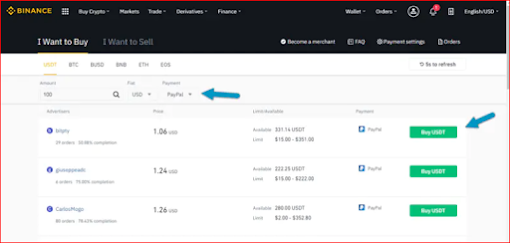




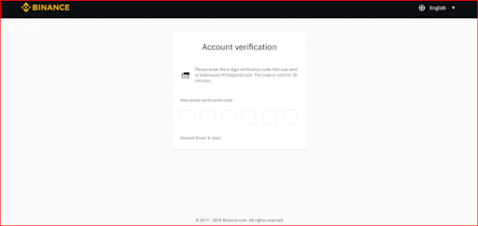
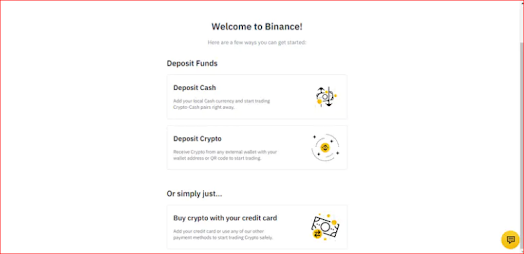




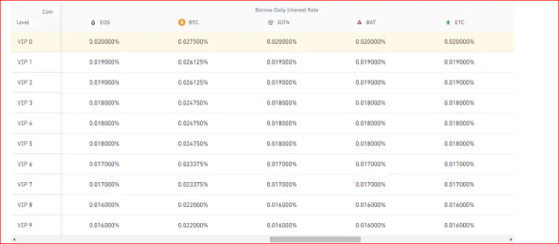





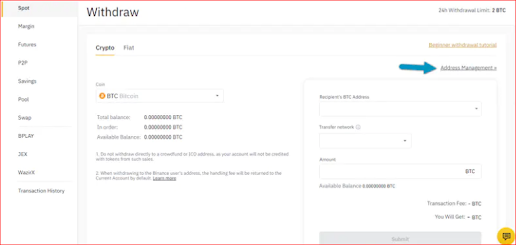
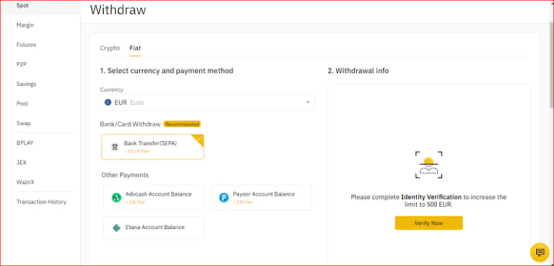




Comments
Post a Comment